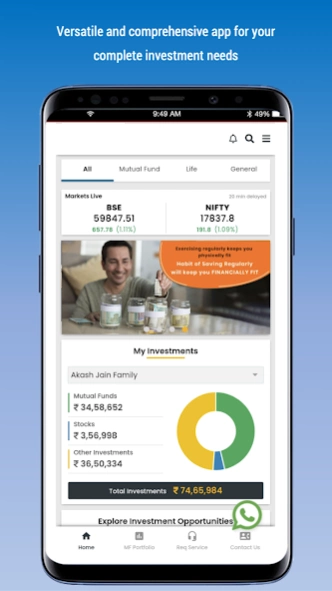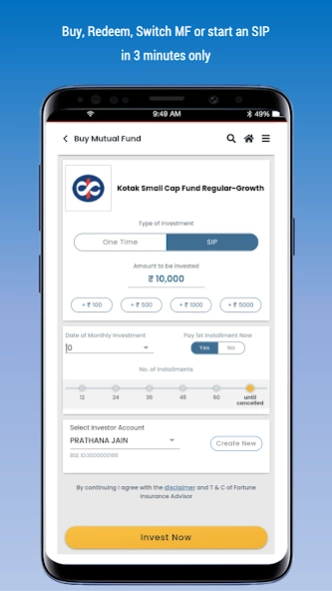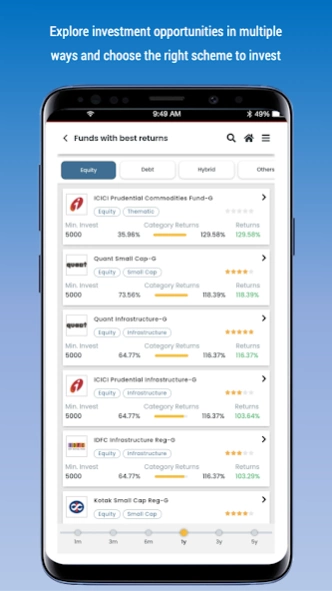SavingsPoint Wealth Management 1.9
Free Version
Publisher Description
SavingsPoint Wealth Management - Investment Portfolio App for customers of SavingsPoint Wealth Management App
SavingsPoint Wealth Management App is a state of the art investment & insurance portfolio management App for customers
With SavingsPoint Wealth Management App, you can get several views of your portfolio which will not only keep you abreast about its latest status, but also help you making important decisions for investment re-balancing, profit booking or stopping loss.
Here are some of the many features of the SavingsPoint Wealth Management App:
• Get a summary view of the current status of your investments across asset classes
• Get a summary view of the insurance cover of all members in your family
• Drill down to full detail
• View Upcoming portfolio events
• Get alerts about your important events such as life insurance premium due, general insurance renewals, SIP due, FMP maturity, etc.
• Buy / Redeem / Switch Mutual Funds online from any AMC
• Get best in the class MF advisory
• Raise a service ticket to your advisor
• Host of useful financial calculators to help you plan your short term and long term financial goals
• Digital Vault – access your important documents anytime from your Smartphone
• Provides coverage of all major General Insurance sections such as Health, Motor, Fire etc.
• Track small saving investments like PPF, NSC, KVP, FD, RD etc.
• Maintain your investments in Stocks, Bonds, Bullion, Commodities etc.
About SavingsPoint Wealth Management
SavingsPoint Wealth Management is a free app for Android published in the Accounting & Finance list of apps, part of Business.
The company that develops SavingsPoint Wealth Management is SavingsPoint. The latest version released by its developer is 1.9.
To install SavingsPoint Wealth Management on your Android device, just click the green Continue To App button above to start the installation process. The app is listed on our website since 2023-10-09 and was downloaded 1 times. We have already checked if the download link is safe, however for your own protection we recommend that you scan the downloaded app with your antivirus. Your antivirus may detect the SavingsPoint Wealth Management as malware as malware if the download link to com.dwt.savingspoint is broken.
How to install SavingsPoint Wealth Management on your Android device:
- Click on the Continue To App button on our website. This will redirect you to Google Play.
- Once the SavingsPoint Wealth Management is shown in the Google Play listing of your Android device, you can start its download and installation. Tap on the Install button located below the search bar and to the right of the app icon.
- A pop-up window with the permissions required by SavingsPoint Wealth Management will be shown. Click on Accept to continue the process.
- SavingsPoint Wealth Management will be downloaded onto your device, displaying a progress. Once the download completes, the installation will start and you'll get a notification after the installation is finished.